Introduction
Online shopping has become increasingly popular in recent years, offering convenience and a wide range of options. However, it also comes with risks, such as scams, identity theft, and fraud. To ensure a safe online shopping experience, it’s important to follow some proven tips. In this infographic, we will share valuable advice to help you protect yourself while shopping online.
1. Shop from Trusted Websites
When making online purchases, always choose reputable and well-established websites. Look for the lock symbol in the website’s URL, indicating that it is secure. Avoid clicking on suspicious links or pop-up ads, as they may lead to fraudulent websites.
2. Use Strong and Unique Passwords
Creating strong and unique passwords for your online accounts is crucial. Avoid using common passwords or personal information that can be easily guessed. Consider using a password manager to generate and store complex passwords securely.
3. Keep Your Devices Updated
Regularly update your devices, including your computer, smartphone, and tablet, with the latest security patches and software updates. These updates often include important security fixes that help protect your personal information.
4. Be Cautious with Personal Information
When making a purchase online, only provide the necessary information required for the transaction. Avoid sharing unnecessary personal details, such as your social security number or full address, unless it is essential for the purchase.
5. Use Secure Payment Methods
Always use secure payment methods, such as credit cards or reputable online payment systems. These methods often offer buyer protection and can help you recover your funds in case of fraudulent activity. Avoid using wire transfers or prepaid cards, as they are harder to trace.
6. Check for Secure Checkout
Before entering your payment information, ensure that the website has a secure checkout process. Look for “https://” at the beginning of the URL, indicating a secure connection. Additionally, some websites display a padlock icon in the address bar to signify a secure checkout.
7. Read Reviews and Ratings
Prior to making a purchase, read reviews and ratings from other customers. This can provide valuable insights into the reliability and quality of the product or the seller. Be cautious of fake reviews or overly positive ratings.
8. Be Wary of Deals That Are Too Good to Be True
If a deal seems too good to be true, it probably is. Be skeptical of heavily discounted prices or offers that seem unrealistic. Scammers often use these tactics to lure unsuspecting shoppers into making a purchase.
9. Keep Track of Your Transactions
Regularly review your bank statements and credit card transactions to ensure there are no unauthorized charges. If you notice any suspicious activity, report it to your bank or credit card company immediately.
10. Trust Your Instincts
Finally, trust your instincts when shopping online. If something feels off or suspicious, it’s better to be safe than sorry. If a website or seller raises any red flags, consider finding an alternative option.
Conclusion
By following these proven tips for safe online shopping, you can minimize the risks and enjoy a secure and enjoyable shopping experience. Remember to stay vigilant, use trusted websites, and protect your personal information. Happy shopping!
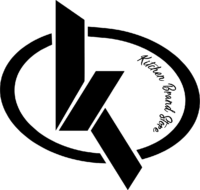


The online customer service experience has been impressive. Had an issue with my order, and the support team was quick to resolve it. Great service!